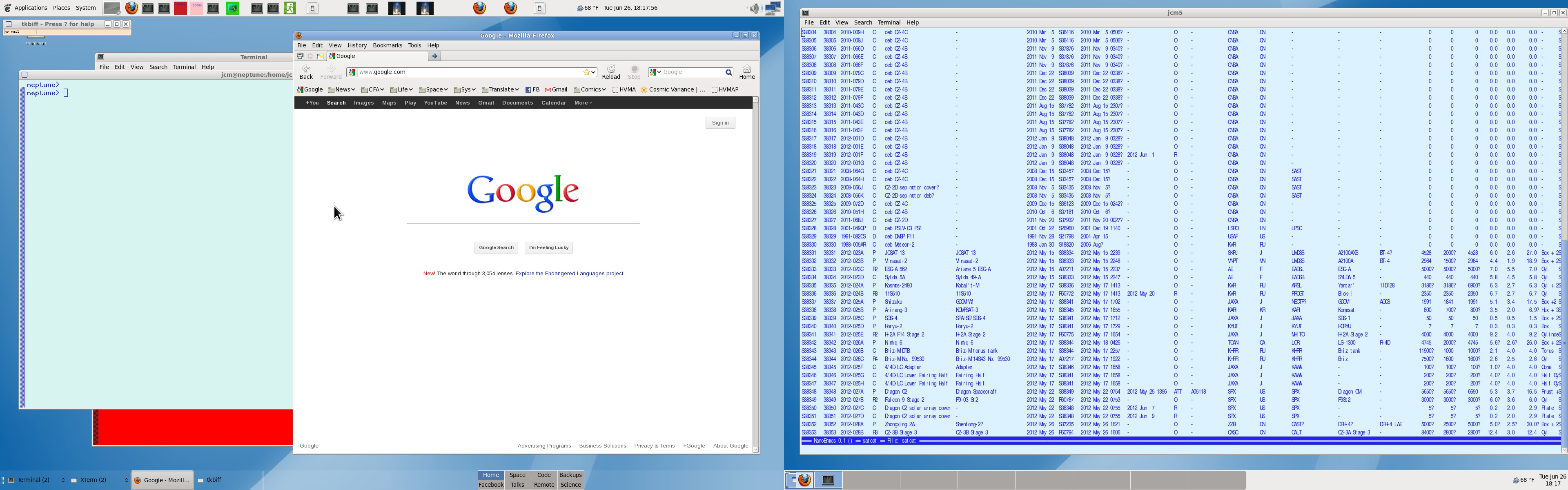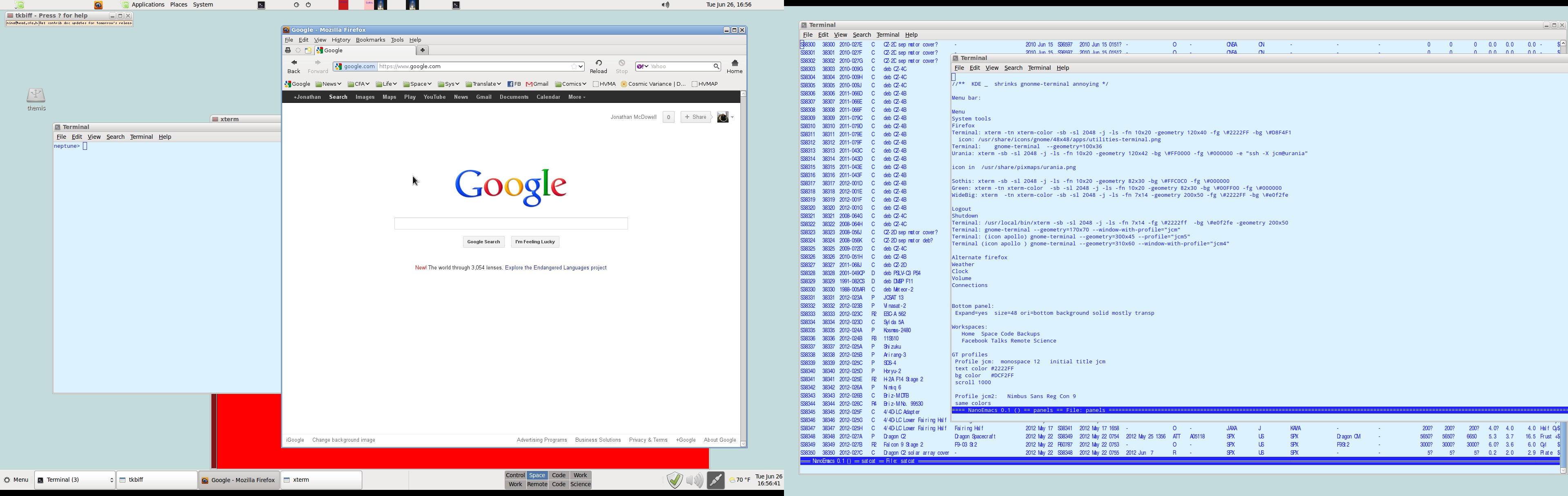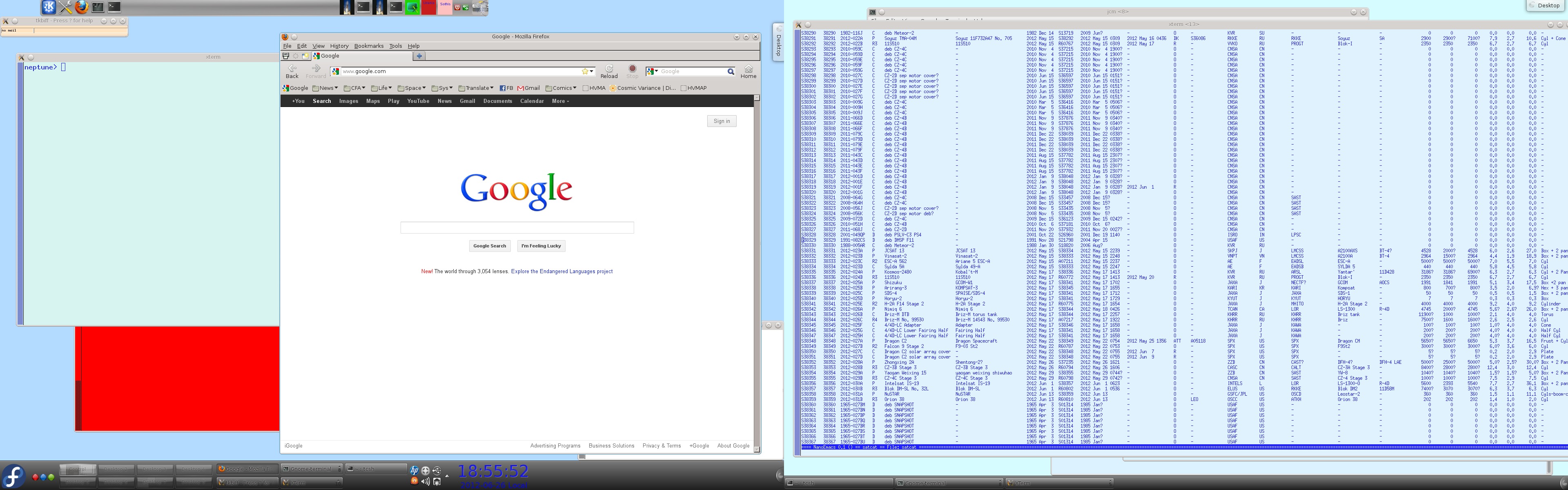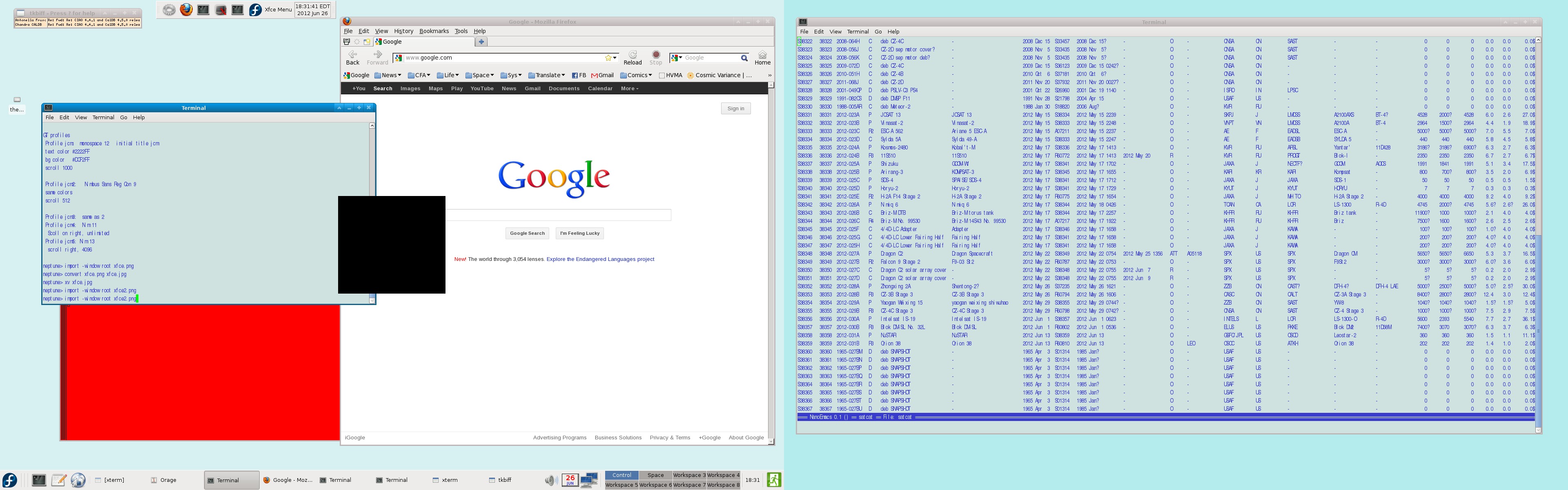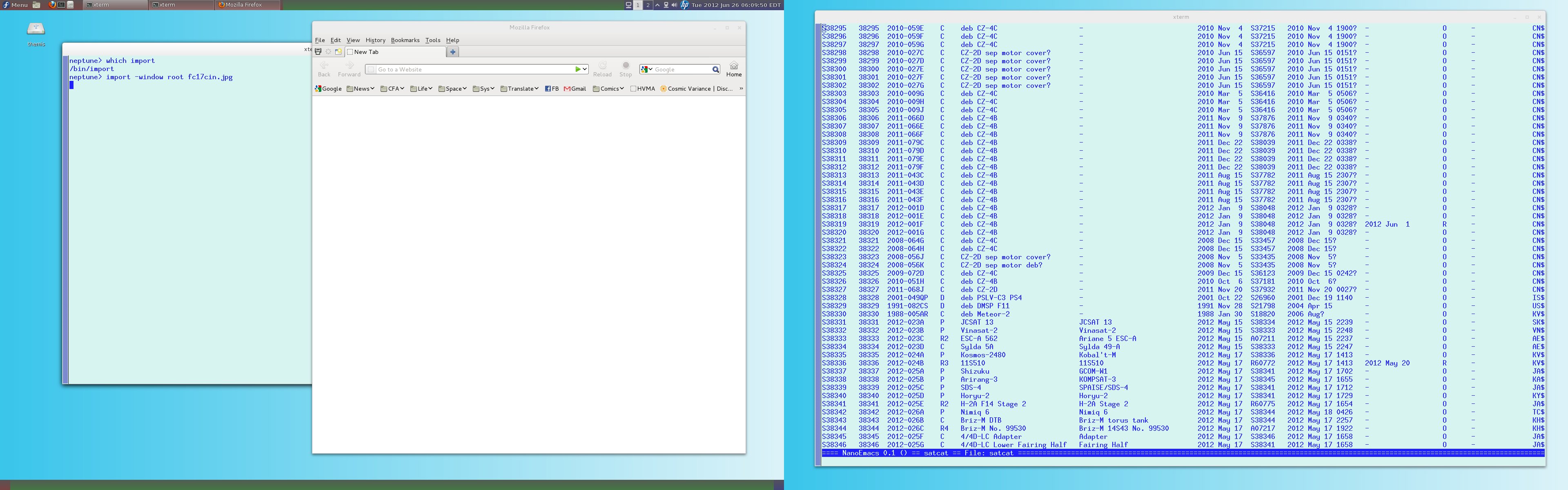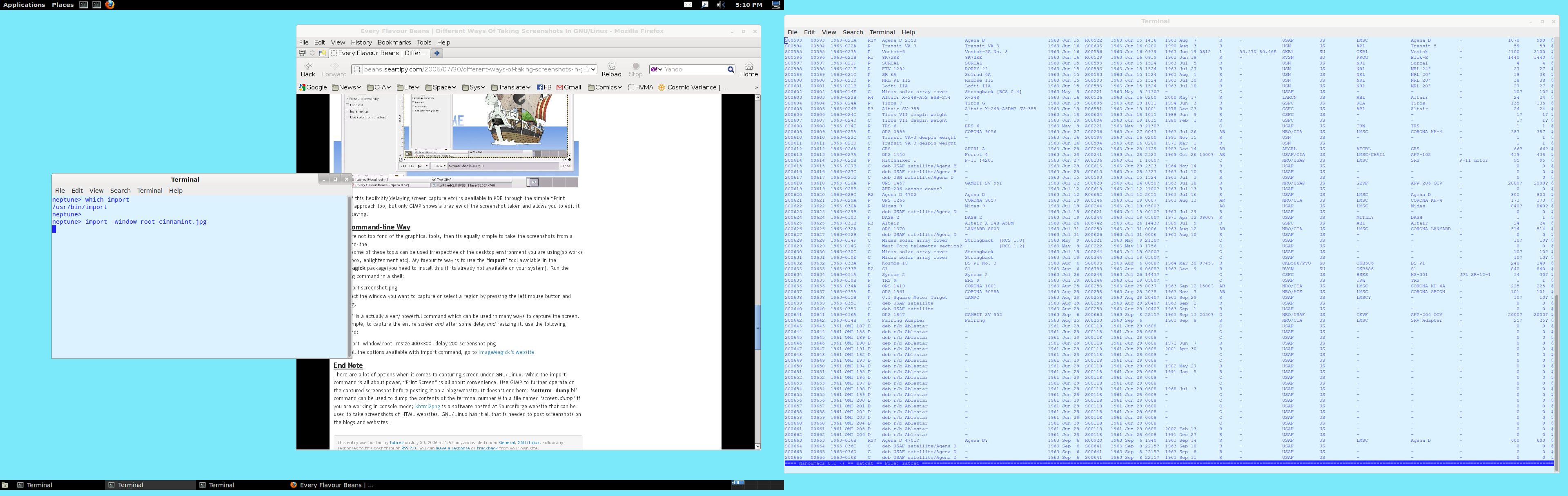Evaluating Linux distros, 2012: A dinosaur's opinion
As Fedora 14 nears end of life, I realized that Fedora 17 with Gnome 3 really wasn't usable for the way I like
to work. So, it's time to explore the options.
Often distro and window manager comparisons show off what looks different about the systems,
the way they `want' to be. Here I'm going the opposite route: I know what I want, how closely can I make
the system be like that? So I try to make each one do exactly the same thing, replicate my current
Fedora 14 desktop feel and functionality which I quite like (although I'll also mention its shortcomings).
In turn, the F14 desktop I use is really based on a layout I evolved while using Solaris and fvwm in the 1990s.
From my point of view computer usability improved steadily from my first experiences with
IBM 1130 JCL through ICL George IV, PDP-11/34, cam.ac.uk PHOENIX, VAX/VMS, to Unix/Solaris (with some regret at nice VMS
features that Unix doesn't have) and Slackware Linux. The MS Windows/Apple MacOS interfaces never appealed to me and I have barely
used them. Then in the 1990s came the web, and the internet became something for everyone instead of mostly
for scientists. This was a great thing for the world in a general way,
but for those of us who like scientist-oriented UIs
it was the beginning of a largely downward trend in computer usability. We're holding on to the old
capabilities with our fingernails and continually explaining to the new generation why our way has productivity
advantages. Don't get me wrong, I love youtube, and live on facebook even as I diss it. But when I'm working,
I want a command line. In fact, I want lots of command lines.
First I look at some basic capabilities in the setups I tested.
| Capability | FVWM/Sol | FC14-G2 | FC17-G3 | FC17-XFCE | FC17-KDE | Mint/MATE | Mint/Cinnamon |
| Focus-follows-mouse | Yes | Yes | Yes | Yes | Yes | Yes | Yes |
| F5 does RaiseLower | Yes | Yes | Buggy? | No | Yes | Yes | No |
| Right-click menu gives xterm | Yes | Partial | No | Partial | Partial | Partial | No? |
| Workspace switcher | Yes | Yes(buggy) | Buggy | Yes | Yes-ish | Yes | Yes-ish |
| Suppress icons on desktop | Yes | Yes | Yes? | Yes | Yes | Yes | Yes |
| Color active window titlebar | Yes | Yes | No? | Yes? | No | Yes | No |
| Panel | No? | Yes | Broken | Yes? | Yes/Ugly | Yes | Broken? |
| Panel launchers | No? | Partial | Broken | Partial | Partial | Partial | Broken? |
- I spend a lot of time switching between different xterm windows,
many of them running MicroEmacs and the rest with tcsh prompts; so, the
first thing I do on a new install is change the modern heretical
abomination of Click-To-Type to the one true path of
Focus-Follows-Mouse. Fortunately all the options I investigated did
support that, some more easily than others.
- I also use a keyboard shortcut (F5, inherited from SunOS) that toggles (cycles through) overlapping windows
(in Gnome2 this was called the raiselower function). Very useful when you have 100 xterms on the desktop.
Raiselower isn't implemented in XFCE, alas.
- Getting a new xterm quickly is critical, and the traditional 'right-click in the background to get a menu'
is the most efficient way to do this (doesn't require me to move the mouse all the way up to the top panel to
get a launcher or menu, I can do it wherever I am on the screen that isn't covered with xterms. Admittedly
that's not much of the screen..). Gnome3 doens't have this, and I couldn't see a way to do it in Cinnamon either.
The G2 and KDE variants do have a right-click menu, and nowadays they all have a terminal option in it
(G2 used to require you to install nautilus-open-terminal or something). But none of them allow you
to edit the right-click menu to pick your own order of items and add new ones - I'd get rid of most of the
current entries and have differently configured xterms instead - basically make it my panel launchers.
- The workspace switcher is a nice tool to have, I think fvwm invented it. The Gnome 2 version is not bad,
and in my FC14 version I have two of them, one showing workspace names and one showing the windows (it
doesn't really like having two running at once, and sometimes gets confused; also there's an annoying bug
where it forgets how many rows it's meant to have). The KDE version I find ugly and hard to read - maybe
there's a way to tweak the color scheme and the readability of the workspace names but I didn't find it.
The Gnome3 one failed to work correctly for me.
- I have no interest in a Windows-style file manager, it's so much more efficient to use the command
line. So, no annoying little 'Home' and 'Trash' icons popping up on my background please. Fortunately
it's possible to stop them in each system, although you have to hunt for the way to do it.
- A nice feature of Gnome2 and other older systems is that when a window becomes active (has the focus)
the titlebar changes from grey to blue, making it easy to see which window you are using at the moment.
Gnome3, KDE and Cinnamon don't do this.
- The Panel is a useful thing, especially with the modern crippled right-click menus. My config has a top and
bottom panel on my left monitor and nothing on the right monitor. On the top panel I have menus, launchers and machine status
while on the bottom one I have the active window list (I don't care too much about this) and the workspace switcher.
You can get a kind of panel with Gnome3 extensions, but it doesn't seem to do any of the things I want
(like let me add xterm launchers). I couldn't get it to work in Cinnamon either. The KDE panel works but I couldn't
get it to look the way I wanted. I had problems in XFCE getting the panel items to move
where I wanted (the spacers in particular).
- Panel launchers are useful. I have one to launch a simple gnome-terminal, one to launch an xterm,
one to launch a special red xterm that automatically logs in to my work machine (I like a strong visual clue
that I'm doing something on a remote machine), another green one that logs into my web server, and
some less lurid ones that are tweaked for small font size and large geometry that I use for editing my
ASCII databases which are 300+ characters per row. Launchers for firefox, logout and shutdown and then
the Applications and system settins menus complete the set.
- I think XFCE may have a sensible way of doing the launchers but I didn't get far enough with that window
manager. Gnome and KDE both have the issue that cloning your panel setup from one
computer to another isn't as simple as copying a few config files; the whole gconf-style approach is really annoying
in this respect, every time I get a new install or new computer I have to make the same panels laboriously by hand.
This isn't a problem on Gnome3 since the launchers don't seem to exist or if they do, they don't work; I couldn't
get them to work on Cinnamon either.
- I like to have a couple of clock applets, one showing local time and one showing GMT/UTC. This worked
off and on in Gnome 2 and doesn't seem to be doable in MATE or (I think) the other new distributions.
(As with the workspace switcher, the idea that multiple instances are one process that shares one set of data
is very unfortunate; indeed I find this annoying about Firefox too - it also means that if one window dies, all of them
die). If I ever get the spare time to write a panel applet myself, it'll be a version of gworldclock. )
Some of the distros allow your own strftime format - I like %a %Y %b %e %T %Z which is 'astronomical' order.
The KDE clock had some of these nice features although also some annoyances ('Local' instead of the time zone
name for example).
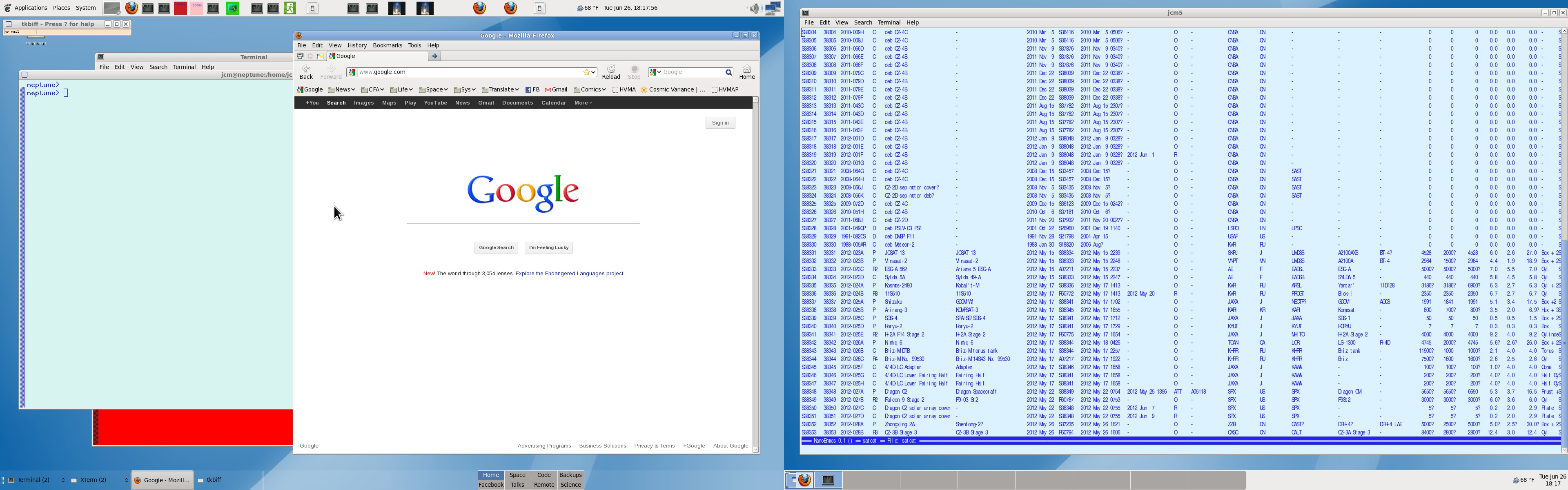 |
| Fedora 14/Gnome2 desktop. Panel control is good; grey
panel on top, transparent one below; spacer keeps the
window list in a small area. Third panel at bottom
of second monitor includes a second workspace switcher at left
and clock applet with locations (Boston and GMT) at right.
Mouse is on the Firefox window and so its titlebar has gone blue.
Specially configured gnome-terminal at right allows uemacs on
a big text file.
|
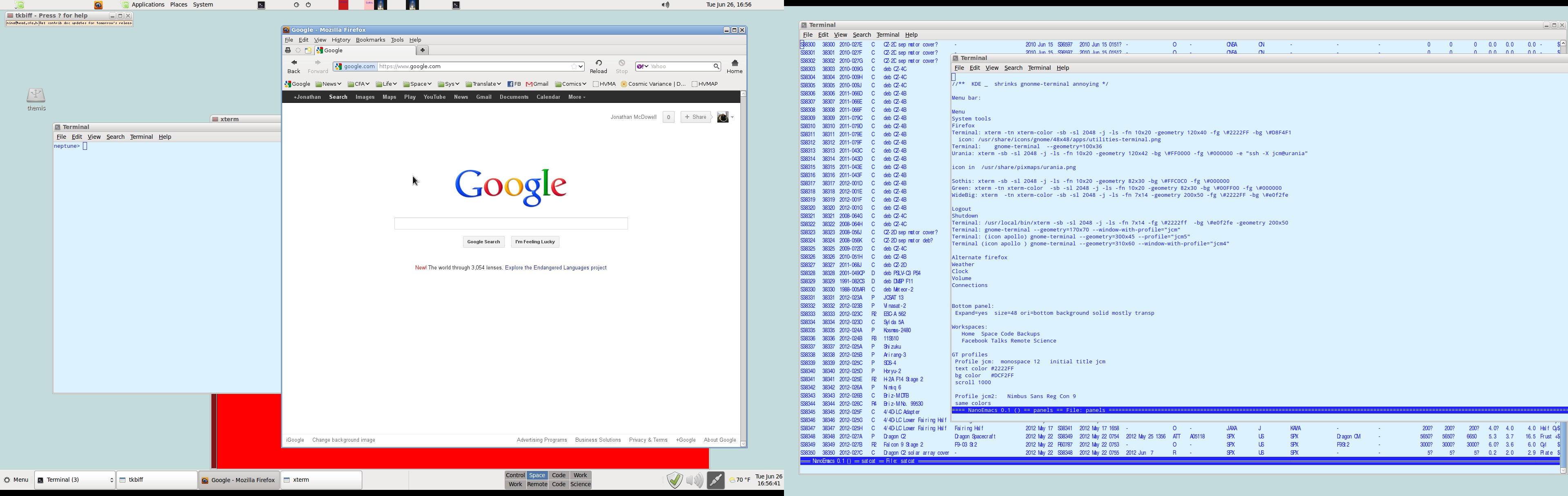 |
| Mint 13/MATE desktop. The logout/shutdown buttons are
a little too quiet for my taste and panel transparency doesn't seem
to work; I prefer the look of the Fed 14 panel. Otherwise I can do pretty
much everything I could do before. |
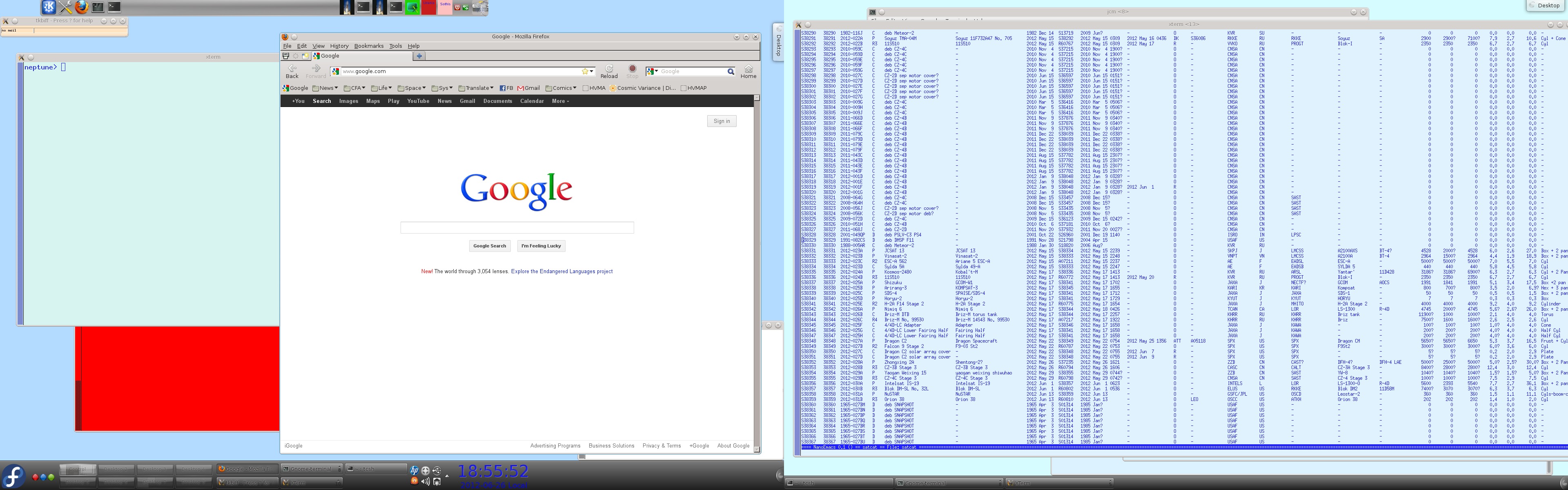 |
| Fedora 17/KDE desktop. I don't like the look of the panel
as much and the workspace switcher is almost unreadable. But
it's a workable config. It was probably my second choice of the new distros. However, the 'log out user' button
stopped working for me at one point and forced me to reboot to get out of it... dunno what that was about.
|
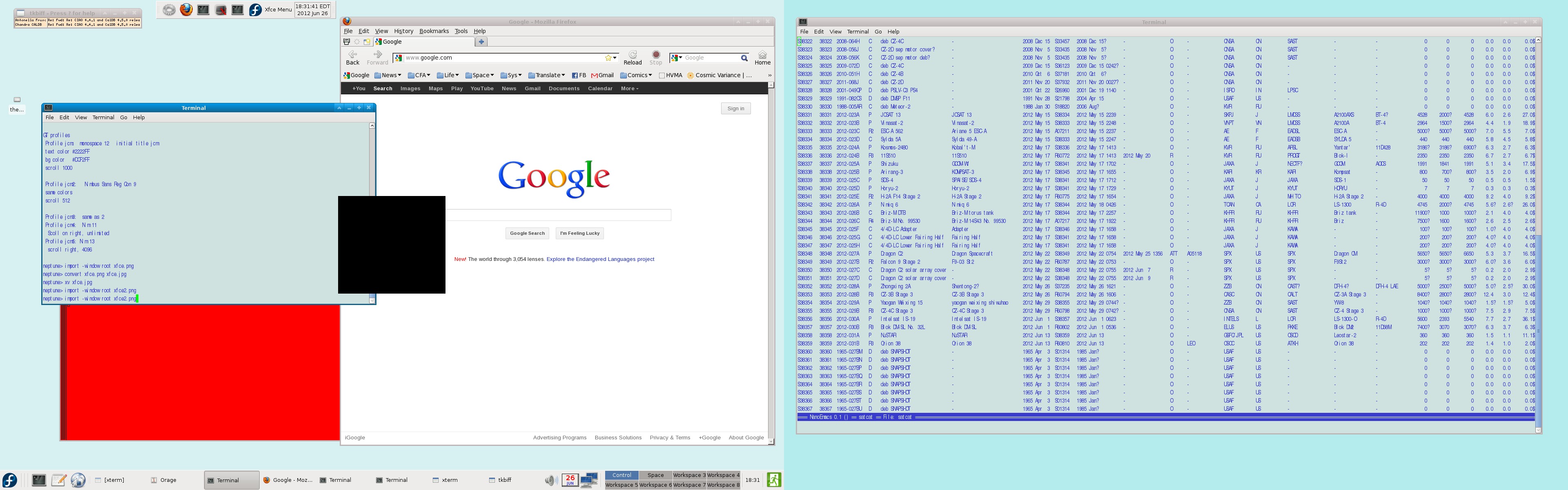 |
| Fedora 14/XFCE desktop. Not bad, but I want raiselower and a few other
things didn't quite work smoothly. |
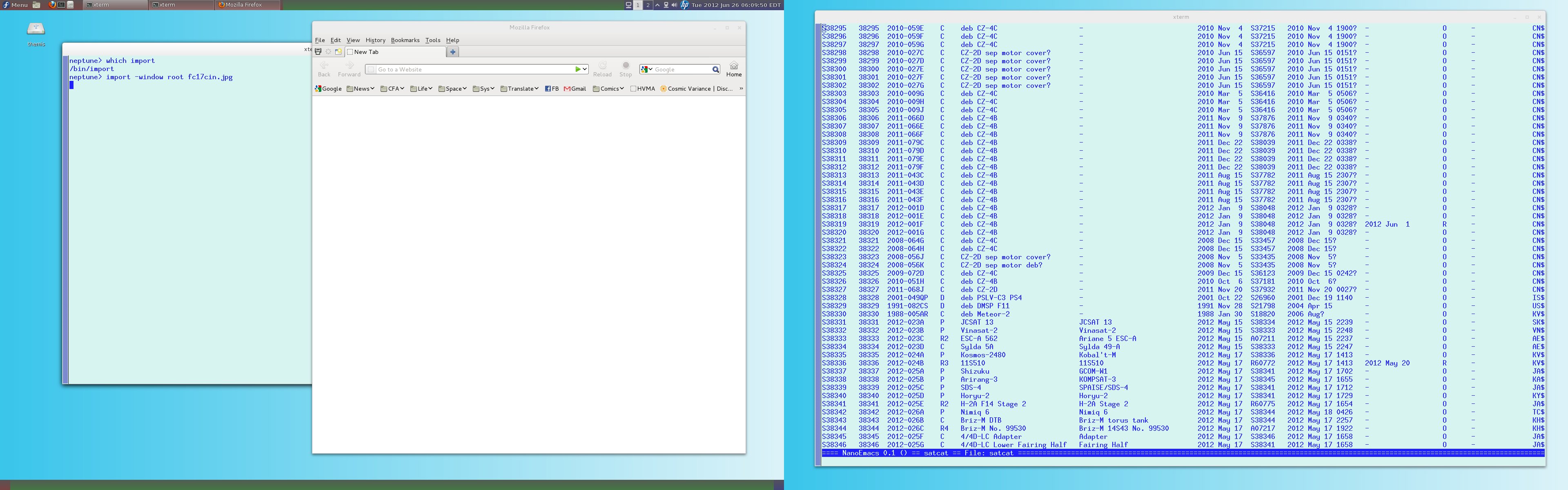 |
| Fedora 17/Cinnamon desktop. Couldn't get things to work right
with this - the launchers squashed in top left didn't do anything. |
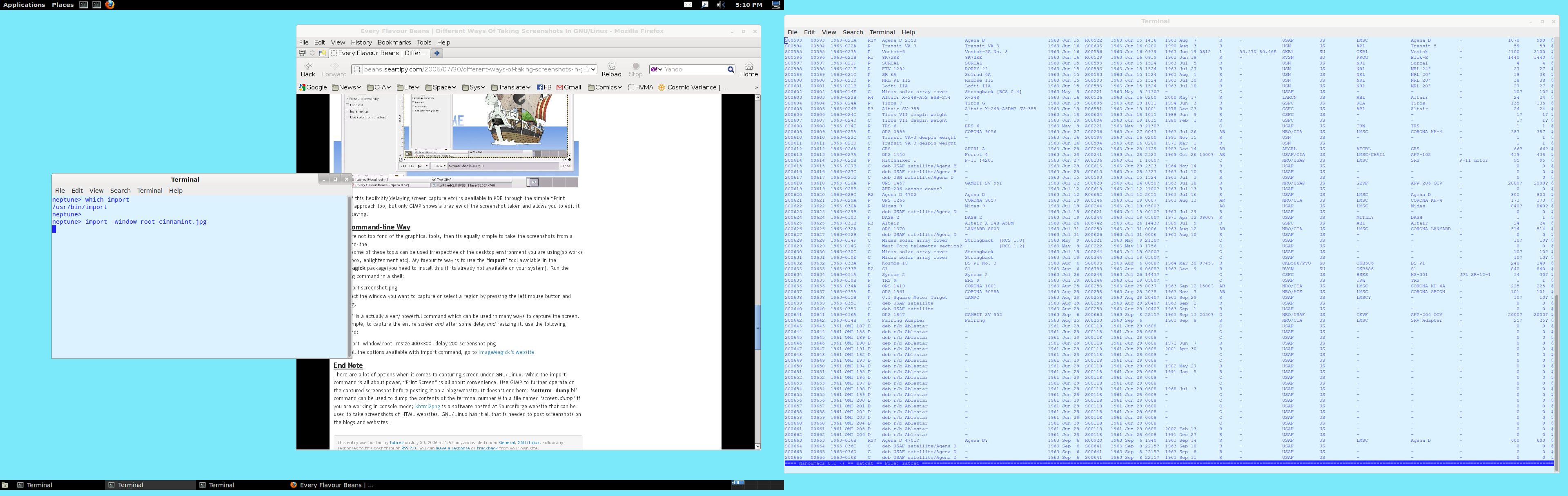 |
| Mint 13/Cinnamon desktop. Panel seems non-functional. |
Update Dec 2019: I switched to Mint/MATE and am still happily using it,
although there are starting to be some annoyances (gtk-file-chooser, I'm
looking at you.)